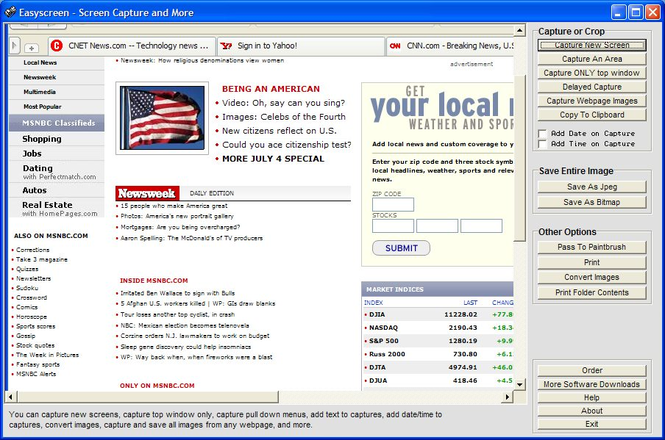Easyscreen Screen Capture 3.13b
Easyscreen Screen Capture 3.13b
Capture screenshots, capture regions, print screens, capture and download all images automatically from any website, add text to images, convert image types, and much more.
Last update
9 Jun. 2012
| old versions
Licence
Free to try |
$18.95
OS Support
Windows Me
Downloads
Total: 2,733 | Last week: 18
Ranking
#95 in
Image Editors
Publisher
Softdd Software
Screenshots of Easyscreen Screen Capture
Easyscreen Screen Capture Publisher's Description
Capture and save any screen, crop screens, convert images to JPG images, embed text messages directly into images, add date/time to your capture, and print any screen. You can also capture pull down menus on other applications, use delayed captures to capture screensavers, capture and convert images to grayscale, convert an entire folder of images into jpeg images with one click, print the contents of folders, and copy any images into the windows clipboard. You can even autodownload all images from any website. A variety of other options are also included for printing, saving, cropping, or even editing screen images. There is even an option for selecting different jpeg compression levels for those who want to save more space, and you can also embed text transparently over your captured screens. No extra run-time files are needed. (Runs on all Windows systems).
Look for Similar Items by Category
Feedback
- If you need help or have a question, contact us
- Would you like to update this product info?
- Is there any feedback you would like to provide? Click here
Popular Downloads
-
 Kundli
4.5
Kundli
4.5
-
 Macromedia Flash 8
8.0
Macromedia Flash 8
8.0
-
 Cool Edit Pro
2.1.3097.0
Cool Edit Pro
2.1.3097.0
-
 Hill Climb Racing
1.0
Hill Climb Racing
1.0
-
 Cheat Engine
6.8.1
Cheat Engine
6.8.1
-
 Grand Theft Auto: Vice City
1.0
Grand Theft Auto: Vice City
1.0
-
 C-Free
5.0
C-Free
5.0
-
 Windows XP Service Pack 3
Build...
Windows XP Service Pack 3
Build...
-
 Iggle Pop
1.0
Iggle Pop
1.0
-
 Grand Auto Adventure
1.0
Grand Auto Adventure
1.0
-
 Ulead Video Studio Plus
11
Ulead Video Studio Plus
11
-
 Zuma Deluxe
1.0
Zuma Deluxe
1.0
-
 Netcut
2.1.4
Netcut
2.1.4
-
 AtomTime Pro
3.1d
AtomTime Pro
3.1d
-
 Tom VPN
2.2.8
Tom VPN
2.2.8
-
 Auto-Tune Evo VST
6.0.9.2
Auto-Tune Evo VST
6.0.9.2
-
 Horizon
2.9.0.0
Horizon
2.9.0.0
-
 Vidnoz AI
1.0.0
Vidnoz AI
1.0.0
-
 Vector on PC
1.0
Vector on PC
1.0
-
 PhotoImpression
6.5
PhotoImpression
6.5